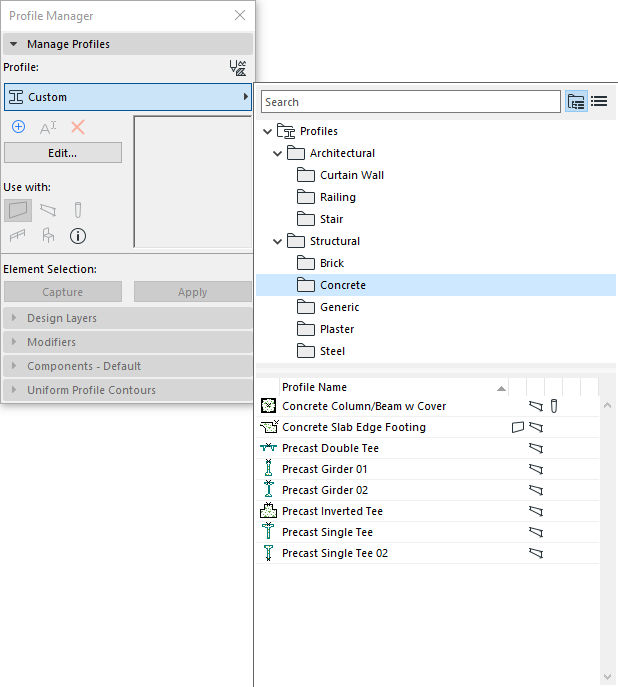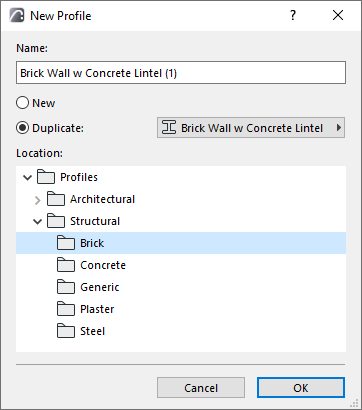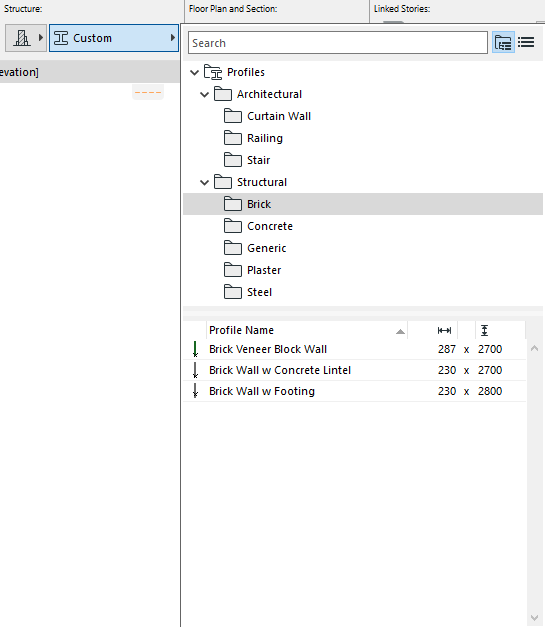Architects, project leaders, and BIM managers can now organize their projects better, keep the project attribute set clean, and streamline project exchange. Your project files stay consistent, so you spend less time chasing attributes and more on design.
- Create folders to organize attributes in any logical hierarchy that works for you
- Display using either folder view, with folders above contents, or a flat list view, without folders
- Search, sort, and manage your attributes intuitively
- Select attributes easily, using updated smart pickers throughout the Archicad interface – start typing to start the search
- In updated dialogs and popups: sort any column by clicking list headers.
Attributes palette
Streamlined Attributes palette – direct and easy access to any attribute and its settings
- Display project attributes by folder or flat-list view.
- In list view, option to filter and search the list by type (click the attribute’s icon to list/search only that type).
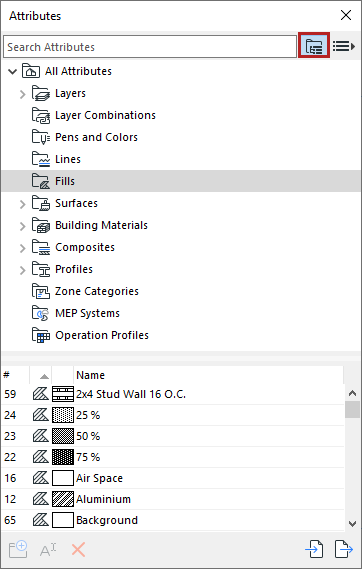
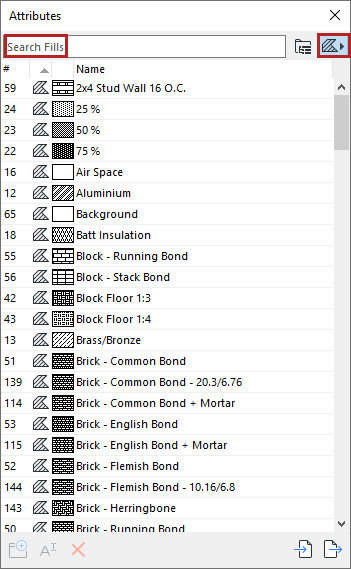
- Double-click any attribute to open and edit in its settings dialog
- See associated attributes
- Import attributes: search and filter by type
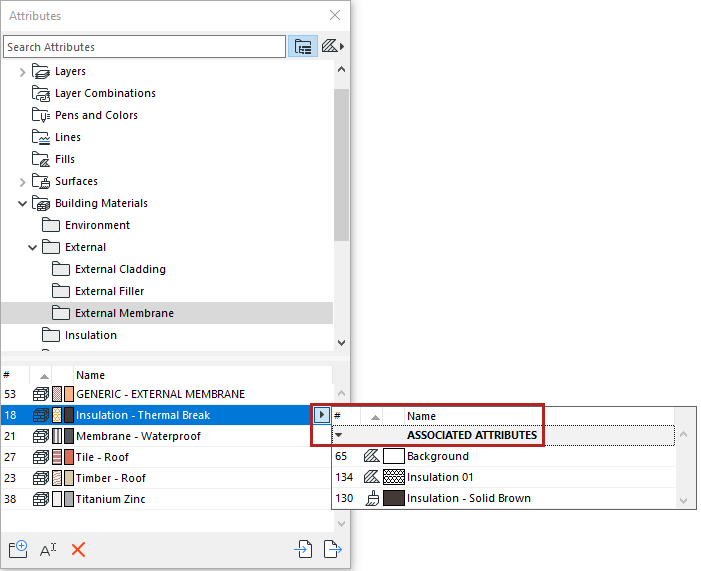
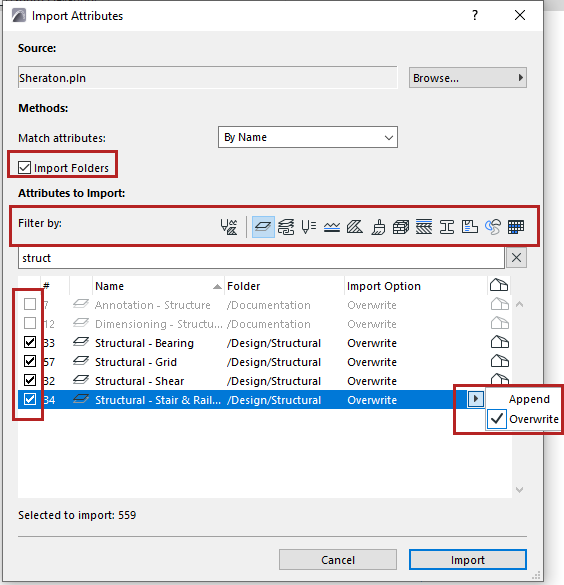
Layers
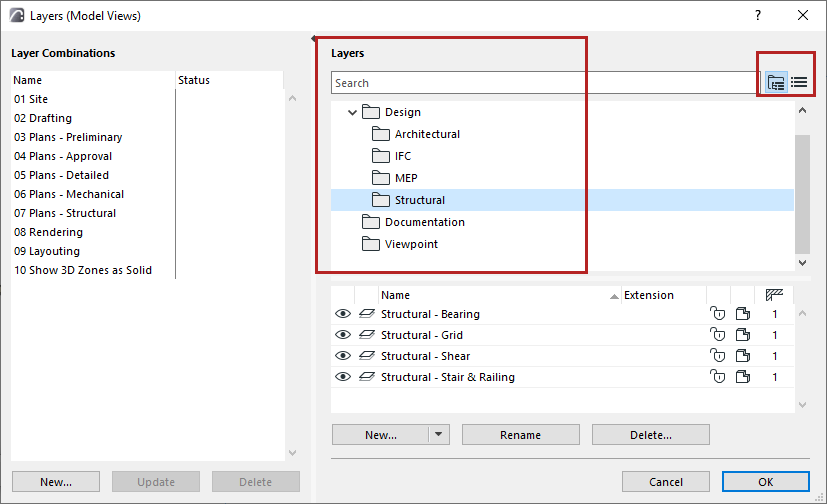
Building Materials
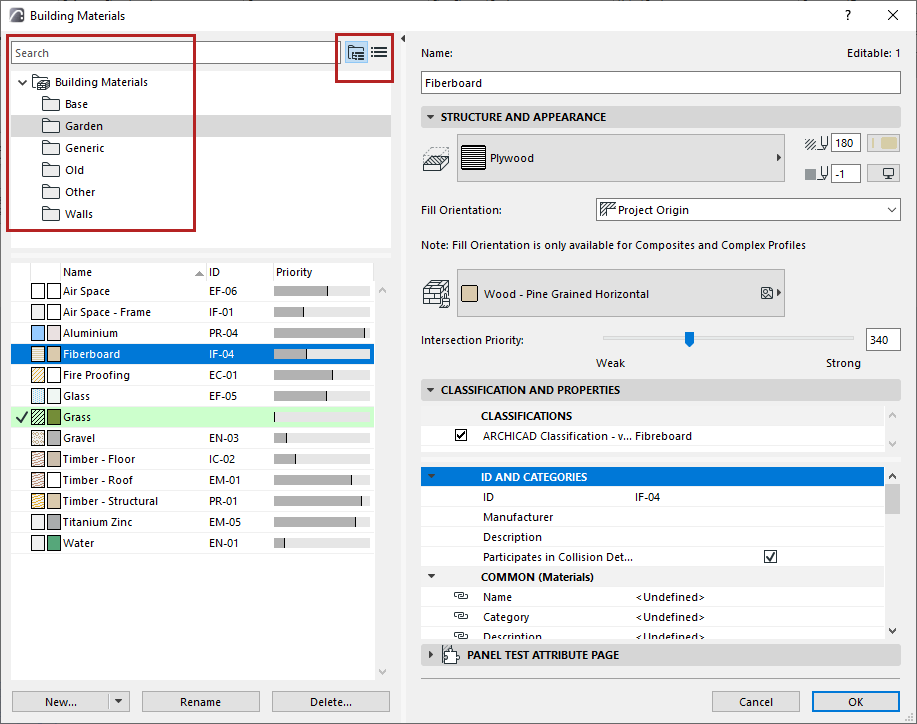
Surfaces
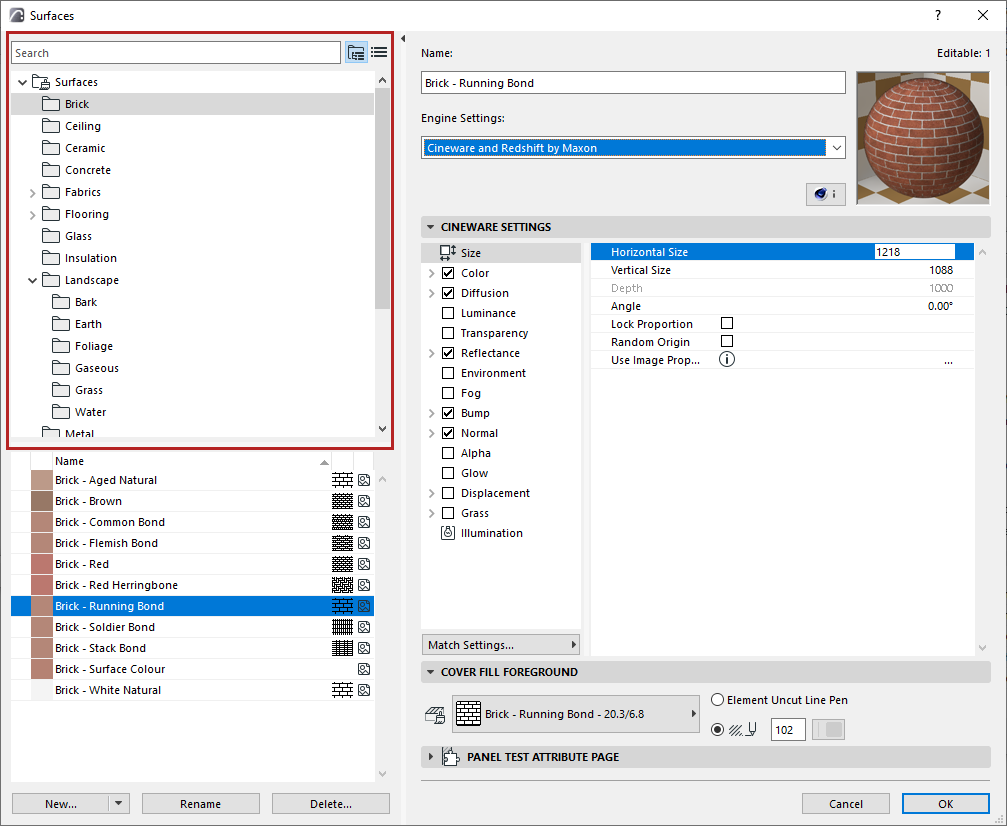
Composites
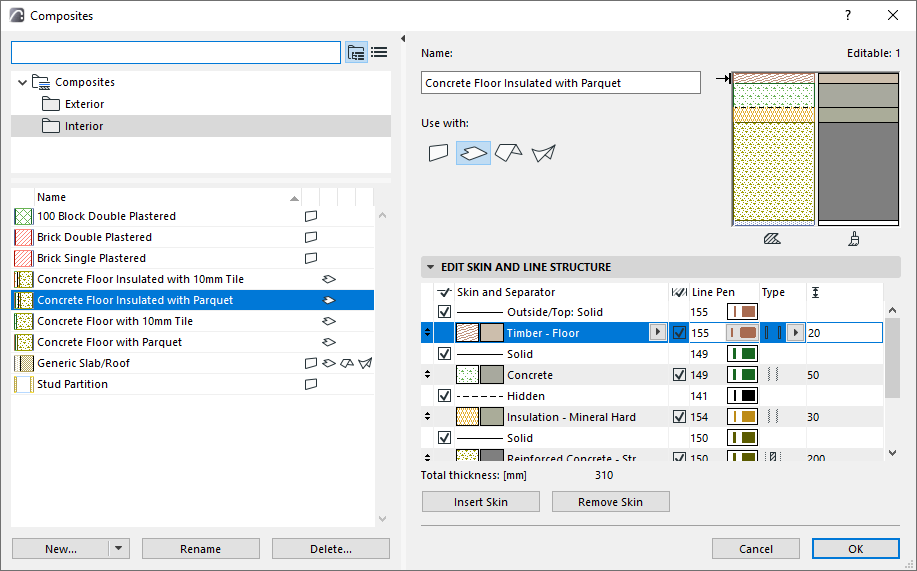
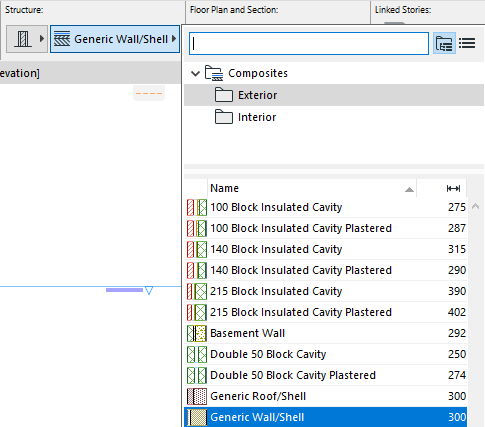
Profiles